“Jio Sim Network Not Showing” is one of the most common problems that people search for as regards one of the biggest network providers in India. This post will discuss why your Jio network is not showing and how you can fix it without breaking a sweat.
Jio stands as the largest telecommunications operator in India, extending its services throughout the nation. By opting for a Jio connection, users gain access to numerous advantages, some of which include:
⦁ Enhanced Data Speeds and Superior Voice Quality: With Jio’s widespread 4G network coverage across India, customers experience faster data speeds and improved voice call quality, ensuring a seamless communication experience.
⦁ Value-for-Money Prepaid Plans: Jio offers a range of prepaid plans that provide exceptional value for money. The company designed these plans to cater to various needs and budgets, enabling users to enjoy affordable and comprehensive telecom services.
With Jio’s extensive network reach, combined with the benefits of faster data speeds, superior voice quality, and cost-effective prepaid plans, customers can confidently rely on Jio for their telecommunications needs.
Jio Sim Network Not Showing: Method 1
Here’s a step-by-step instructional guide on how to perform the mentioned actions on your phone:
⦁ Access your phone’s settings: Locate and open the settings app on your phone. This can usually be found on the home screen or in the app drawer.
⦁ Enable Airplane Mode: Within the settings menu, look for the option labeled “Airplane Mode” or “Flight Mode.” Tap on it to enable Airplane Mode. This will disable all wireless communication features on your phone.
⦁ Switch off your phone: Press and hold the power button on your phone until the power options menu appears. Select the “Power Off” or “Turn Off” option to switch off your phone completely.
⦁ Remove the SIM Card: Locate the SIM card tray on your phone. This is usually found on the side or top of the device. Use a SIM ejector tool or a small paperclip to gently push the SIM card tray’s ejector pinhole. Once the tray pops out, carefully remove the SIM card from the tray.

⦁ Insert the SIM Card: Take your new or existing SIM card and align it correctly with the SIM card tray. Place the SIM card back into the tray, ensuring it fits securely and aligns with the designated slot. Gently push the tray back into the phone until it locks in place.
⦁ Switch on the phone: Press and hold the power button again to turn on your phone. Wait for it to boot up completely, which may take a few moments.
⦁ Turn off Airplane Mode: Access the settings menu once again and locate the “Airplane Mode” or “Flight Mode” option. Tap on it to disable Airplane Mode, allowing your phone to reconnect to the network and regain its wireless functionality.
By following these steps, you can successfully navigate your phone’s settings, enable Airplane Mode, switch off your phone, remove and insert the SIM card, and finally, switch on the phone again while turning off Airplane Mode.
Jio Sim Network Not Showing: Method 2
⦁ Access Phone Settings: Open the settings menu on your phone. This is usually represented by a gear or wrench icon and can be found on your home screen or app drawer.
⦁ Locate Dual SIMs and Mobile Network: Within the settings menu, search for the option labeled “Dual SIMs and Mobile Network” or something similar. Tap on it to proceed.
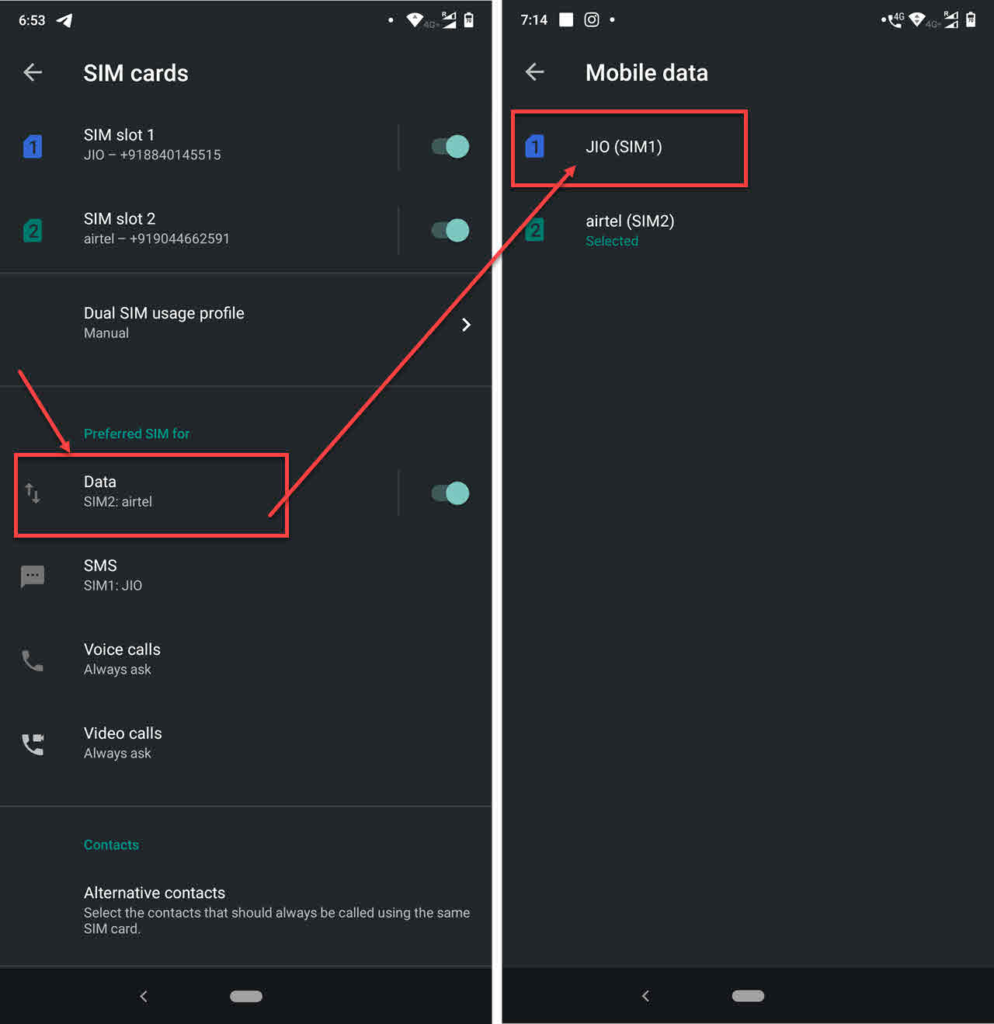
⦁ Select Your Jio SIM: In the Dual SIMs and Mobile Network section, you will see the list of SIM cards inserted in your device. Identify the Jio SIM, which is typically designated as “SIM 1” or labeled as Jio. Tap on the corresponding SIM entry to continue.
⦁ Access Carrier Settings: After selecting your Jio SIM, you should see various settings related to that SIM card. Look for the option called “Carrier” or “Network Carrier” and tap on it.
⦁ Disable Automatic Registration: Within the Carrier settings, you will find the option for “Automatic Registration” or a similar setting. Disable this option by toggling it off. This step ensures that you have more control over network selection.
⦁ Select Jio 4G Network: Locate the “Network” or “Network Selection” option within the Carrier settings. Tap on it to access the available network options. From the list, select “Jio 4G” or any Jio network entry to specify your preferred network.
⦁ Confirm Network Activation: After selecting the Jio network, your phone should initiate the network activation process. Wait for a few moments, and your network should start showing the Jio signal bars on your device.
⦁ Restart Your Phone (Optional): To ensure the changes take effect, you can optionally switch off your phone and then turn it back on. This step can help refresh the network settings and ensure a smooth connection.
Jio Sim Network Not Showing: Method 3
⦁ Access the Settings: Locate and open the settings app on your phone. This is usually represented by a gear or cog icon.
⦁ Navigate to More Settings: Within the settings menu, scroll down or look for the option labeled “More Settings.” Tap on it to proceed.
⦁ Find Backup & Reset: Look for the “Backup & Reset” option within the More Settings menu. Typically, users employ this option to manage data backups and device resets.
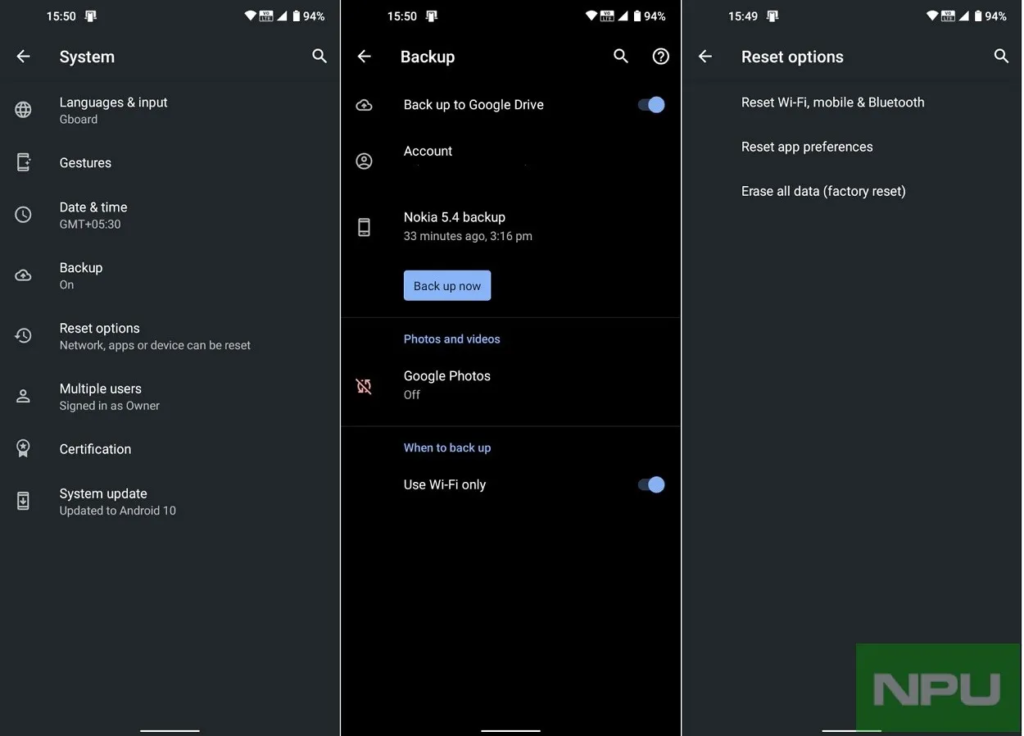
⦁ Select Reset: Tap on the “Reset” option to initiate the reset process. By choosing this option, you are instructing your phone to revert all settings to their default values.
⦁ Confirm the Reset: A confirmation prompt may appear to ensure you want to proceed with the reset. Read the information provided and verify that you understand the implications of resetting the settings.
⦁ Reset All Settings: Once you have confirmed your decision to reset, the phone will begin the process. Please note that this will reset all settings, but your data and media will remain intact. This means that personal files, applications, and media content will not be deleted.
⦁ Finalize the Reset: After the reset process is complete, you may be prompted to restart your phone. Follow any on-screen instructions to complete the reset.
If you have tried all the methods mentioned earlier but your Jio SIM network issue still persists, don’t worry. You can seek further assistance by contacting JioCare using the following steps:
⦁ Dial 199 from your Jio SIM: Use a phone that has your Jio SIM card inserted, and dial 199 to initiate a call to JioCare directly.
⦁ Dial 1800 88 99999 from any number: If you are unable to make the call from your Jio SIM, you can use any other phone or landline to dial the toll-free number 1800 88 99999 and connect with JioCare.
When you reach out to JioCare, make sure to explain the issue you are facing with your Jio SIM network not showing in detail. Providing as much information as possible will help the JioCare team understand your problem better and assist you accordingly.
The JioCare team may request you to have your Jio SIM details readily available, including your SIM card number or registered mobile number, to verify your account and provide appropriate solutions during the support call.
Additionally, you can reach out to JioCare and let their dedicated team guide you through further troubleshooting steps or offer suitable solutions to resolve the network issue with your Jio Sim.


